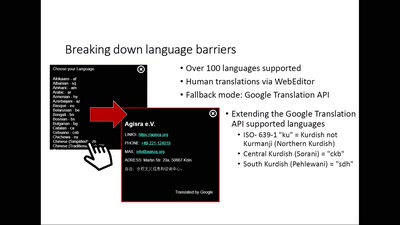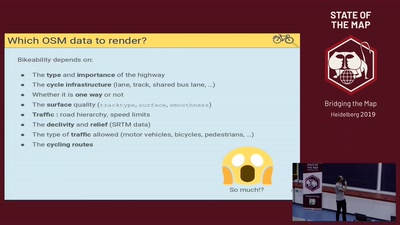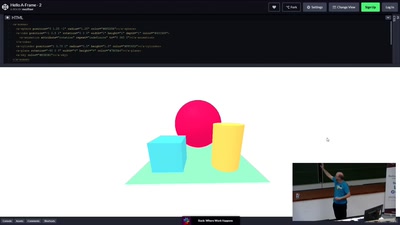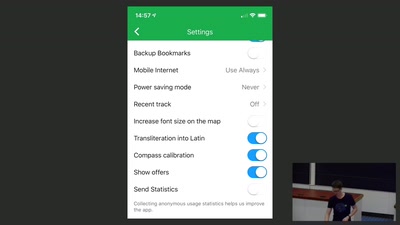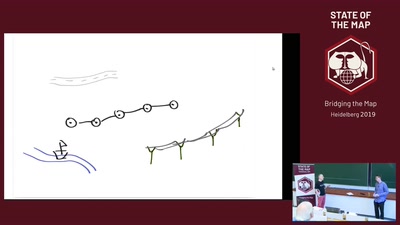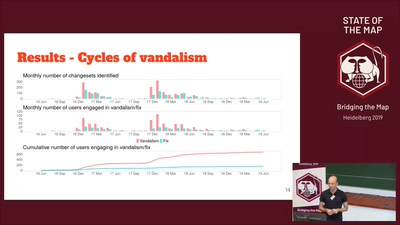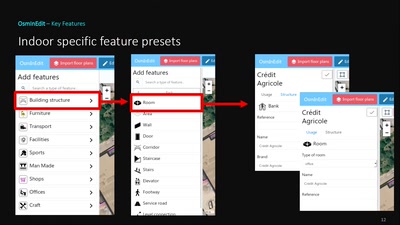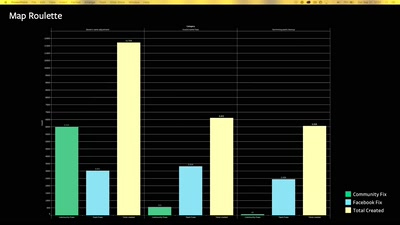How to use OpenStreetMap data with the Desktop GIS QGIS
The Desktop GIS QGIS offers many ways to work with OpenStreetMap data. This presentation will give an overview on how you can use OpenStreetMap data with QGIS.
The Desktop GIS QGIS (https://qgis.org) is Open Source software and an OSGeo project (https://osgeo.org). QGIS offers many possibilities to work with different sort of data - vector, raster & services. You can visualize, style, edit and process data and your have a great variety of additional functionality via Python plugins.
QGIS offers many ways to work with OpenStreetMap data. Most of the possibilities can be added via plugins. You can download OSM data directly - complete data or only a subset via the Overpass API. You can use a search module for OSM data. Load OSM data as OGC WMS or as background. You can create great 3D maps with your OSM data. You can use a routing plugin and offer a routing on your OSM data. You can create field papers and create great print layouts. You can analyze your data and process it. You can publish your OSM data as an OGC WMS or WFS with QGIS Server.
QGIS is a great Desktop QGIS and even more.
This presentation will give an overview on how you can use OpenStreetMap data with QGIS and will demonstrate it via use cases.
QGIS is written in C++ and uses the Qt library. QGIS is a community project with many people from all over the world involved.